What is HTML? Application & advantages of HTML . Career in HTML.
What is HTML?
HTML means Hypertext markup language. HTML language is designed for the creation of websites. Anyone who is connected to the internet can then view these websites. It is relatively easy to learn, with the fundamentals available in one sitting to most people and quite powerful in what you can create. HyperText is the way you go online — by clicking on a text called hyperlinks that will take you to the next page. Markup is the text within which HTML tags do. You describe it as some type of text. It is a language since it’s like all other languages, code words, and syntax.
Understanding
It allows images and objects to be embedded in the web page and create interactive forms. It is not an executable language to run on its own; it needs an interpreter to display HTML. Different Versions are HTML 1.0, HTML 2.0, HTML 3.2, HTML4 and the next and latest versions are HTML5. HTML5 is an extension of HTML based on XML format to solve compatibility issues in the browser and supports media and JavaScript. Having HTML templates gives your web design projects an effective design. It tags are mark-up elements that are not case-sensitive, and they are common in pairs like <b></b> (stands for bold). A well-formed HTML should be provided to display its page without error. To do so, all the elements must be contained within the tags. Its attributes should be chosen between single and double quotes. Reading HTML is written by WebMaster.
How does it make Working so Easy?
Implementation is completely text-based, and it is opened in an editor to type the code. It can create weblinks called hyperlinks that connect to the next page, which is essential in SEO. It documents are pre-defined. It embeds scripting languages like JavaScript to enhance the content of a web page. Search engines like Google, Bing, Yahoo can find your own created website based on relevant search(ranking). It is used in internet navigation and documenting the web. Working with it is so simple as it involves just a few steps to create its own web page.
All you need is:
- Html codes
- link to next web page
- picture, graphics
- link to an email
- finally, a list of information to display
Various Subsets of HTML
The are various subsets which are XHTML, XML, DHTML.
- XHTML is an extensible HTML language which is extension of HTML and it is written in XML .XHTML uses the same tags as HTML except for some rules with HTML documents that are rooted and written in lowercase by default. HTML is familiar for mobile web design (accessing browsers through mobile phones need an XHTML supporter).
<tml xmlns=”http://www.w3.org/1999/xhtml” xml:lang=”en” lang=”en”>
- Next comes SGML (Standard Generalized Mark-Up Language) standardised by ISO, which defines markup Language for HTML.
- Extensible Markup Language XML focuses on what data it is to describe them. They define a set of rules and create their own customized tags. XML is a meta-language and defined in XML1.0 specification by w3c.
- Dynamic HTML(DHTML) or HTML4 used to create interactive animated websites and gives more control to the HTML elements. HTML makes their page change over time(dynamic) without seeking the help of a server. Features include updating of the site, drop-down menus rolling upwards and downwards buttons.
- Time Text Mark-up Language (TTML2) is textual information associated with timing information.
What can you do with it?
- We can create awesome design emails for a customer for their Online Marketing.
- Using HTML, forms can be built. To add forms to a page, <form> elements are used.<form action=”/log” method=”post”> .
- Allows users to select data using drop-down lists.
- Creating corporate Newsletters by customizing the template.
- Creating personal blogs to show off what you are working on.
- Creating email using the href attribute.
- Client-side storage using cookies which is feasible in HTML5.
- Helps in the development of a game with a feature of APIs and plug-ins.
- Opens link in the same window may also be opened in a new window. To do so, a target attribute determines where exactly a window is displayed.
- The latest version of HTML5 brings advanced streaming video, audio and provides offline options to view the content.
Working
Working is so simple as it consists of a series of text code which is saved under the file name .html and can be viewed on any operating system that connects through any browser. The parts of documents are a tag and must have a body and head. By default, its pages are documented with the head, title, and paragraph tags.
The structure of the code is as follow:
Code:
<HTML><HEAD><TITLE></TITLE></HEAD><BODY><h1></h1><p></p>….….</BODY></HTML>Body structure contains the text that is to be displayed. The head section includes a page title. Save the file has filename.html. When you execute it, you can view it directly in a browser. The table tag displays data in tabular form. The design of a page includes some lists which give added values. Those lists include ordered list<ol>, definition list<dl> <dt>.
To enhance the basic structure of the HTML into styled content information Cascading Style Sheet (CSS) is used. Those styles include fonts, color, background images. CSS is used to control layout and presentation in code, including style sheet to a document Saved in the file name as filename.css.
<link rel=”stylesheet” href=”myss.css” type=”text/css” />
With CSS:
<!DOCTYPE html><html><head><style>body {background-color: blue;}h1 {color: yellow;}<p > {color: green;}</style></head><body><h1>This is a coat</h1><p>This iscourse.</p></body></html>Its elements have in-line and block-level elements. Inline elements cover local effects like bold, italic. Block-level elements include lists, paragraphs. The other feature like an image map that links many different web pages with a single image.
<img src”gat.gif” width=”123” height=”30 “border=”0”>
- Tables:
<html><table><tr><th></th></tr><tr><td></tr><tr> denotes table row, <th> denotes table heading, <td> table data.
- Hyperlinks: Which links to another web page.
<A HREF= “http://www.parminderpatial.in/”>onlineWeb Site</A>
Output:
Online Website
- Adding footer and header
<div style=” background: #333; color :#ggg; padding : 2px; margin : 5px 0 0;”</div>
- Creation of forms:
Important forms elements include <input>, <select>.
Advantages
There are many advantages some points are as given below:
- It is widely used and easy to learn. The tags used here are basic and in the readable format enclosed in the angle bracket.
- It is free, not necessary to buy individual software, and its syntax is very similar to XML.
- It can be integrated with CSS, PHP, JavaScript and support multiple languages.
- They are easy to design with HTML editors called “WYSIWYG”.
- They are easy to download as the text (Plain text) is compressible. The code is easy.
- It has good ease of handling and efficiency. All browsers can read HTML files and pages.
- HTML is static whereas HTML5 is dynamic. It is platform-independent displays in all browsers.
- Using Canvas by HTML allows web developers to use graphics.
- They have a feature called application cache, which stores large files.
Required Skills
It doesn’t require any pre-requisite to learning as they are easy to learn. It can be learned within a week, and background knowledge in computers is required to understand the elements of the document. You will need a text editor such as a notepad to type a code. Even Picking up to learn CSS is mandatory, which is used to specify pages styles. Learning CSS makes the overall skillset to a higher level in creating websites. These two languages are essential for being a good web developer.
Why should we use it?
Though other web programming technologies are widely used globally like content management systems, it remains predominant in creating web pages. Other programming tools like Dreamweaver developments make use of HTML as their code is clean and validated. It can be embed programs written in Javascript. When we request a web page through a web browser, we need a web address or URL to link to it.
Examples of web addresses include:
https://www.educba.com/html/datamining.asp
Scope
Designing an important part of the IT sector, websites play a major role in today’s life. The Standard versions of HTML are used to create a web page. But now, the scope of web development is beyond the level. With the older versions of it, we need to have flash content on the browser, which we see now on normal days. When you click on a website, the other visual parts include advertisements, video links, etc., which includes APIs and plug-ins; this feature is enabled in hTML5.
It is increasingly popular with the following benefits associated with it:
- It has Built-in Audio-video playback, which seeks a third-party developer like Adobe Flash Player.
- Optimized for higher ranking in search engines.
- Benefits of offline caching, with no internet connection, sometimes a page is still alive to see the content.
- Interconnect all kinds of devices.
Why do we need it?
HTML 5 is the current version of HTML gives the latest enhancements for client-side forms. Nowadays all the browser(Chrome ,Firefox, Opera,Internet Explorer) supports HTML5 as updated versions. Learning it gives us how to create forms, tags, doctypes, Queries. Many enterprises like Facebook, Linkedin, financial times see great importance in using HTML5 as it allows cross-platform deployment. They provide cookies for storing data in the browser for future views. Also, it is essential in email for an attachment of images as well as videos.
Who is the Right Audience for Learning this Technology?
Anyone can learn it as it doesn’t require any programming skills. The right audience includes total beginners, web developers, a people wishing to edit their website. Programmers having bachelor’s degree in computers, web designers to learn advanced concepts of it, graphical designer. Learning it helps us to learn other web programming CSS, JavaScript, PHP, ASP.Net etc.
How will this Technology help you in Career Growth?
Demand for web programmers is extremely high as they are related to front-end web development on their own. If programmers write code for websites creation and applications, they are hired by companies to grow in products and properties. Skilled programmers and programmers still have job opportunities. By picking up fundamentals on HTML and CSS, we can have opportunities on freelance, part-time/full-time jobs providing valuable pay on the work experience and on the job training.
Once you get Learn this, job seekers can get social media manager jobs, junior web developers, Quality Assurance engineers in development process-mail marketing services needs custom email templates, build a personal website for a client which is a win-win for all, the client gets benefits, and we can experience on work and a paycheck. Other job roles include MVC developer, ASP.NET developer, who requires knowledge as it gives flexibility across different platforms.
Conclusion – What is HTML?
Therefore, It is just style information and structure and not a programming language, and they act as a front end of every web application. With knowledge, we can create an interactive media web application. The Web components (creates own API) are an emerging technology that allows creating web apps. To start building websites learning HTML elements are best to visually display on the web page. A career is booming high these days as e-commerce is evolving at a faster rate which includes online shopping, whether it is of mobile or desktop application browsers are enabled with mark-up languages. When implementing HTML5 in mobile applications, performance and memory should be key considerations. To make a page content dynamic, HTML uses server-side Includes (SSI).
Top 10 Uses of HTML
Please find the below sections, where HTML has been used widely and effectively. Below is the list of the top 10 Uses of HTML language.
1. Web pages development
HTML is heavily used for creating pages that are displayed on the world wide web. Every page contains a set of HTML tags, including hyperlinks that are used for connecting to other pages. Every page that we witness on the world wide web is written using a version of HTML code.
2. Web document Creation
Document creation on the internet is dominated by HTML and its basic concept via tag and DOM, i.e. document object model. HTML tags are inserted before and afterwards or phrases to locate their format and location on the page. A web document consists of three sections: title, head, and body. Head includes the information to identify the document, including the title and any other important keywords. A title can be seen on the browser’s bar, and the body section is the main portion of the website visible to the viewer. All three segments are designed and created by the use of HTML tags. Every section has its own specific set of tags, which are dedicatedly rendered, keeping the head, title and body concepts in a loop.
3. Internet navigation
This is one of the most important uses of HTML, which is revolutionary. This navigation is possible by utilizing the concept of Hypertext. It is basically a text which refers to other web pages or text, and when the user clicks on it, would navigate to referenced text or page. HTML is heavily used to embed hyperlinks within web pages. A user can easily navigate the web pages and between websites as well, located on different servers.
4. Cutting edge feature
HTML5, with its set of standards and API, is being used to introduce some of the latest trends in the website creation business. Like polyfill libraries, which are supported by old browsers equally well. Browser like Google Chrome is the perfect choice when it comes to implementing an HTML5 latest set of standards and APIs. A JavaScript library is available called Modernizr, which can detect features that let the developer dynamically load polyfill libraries as required.
5. Responsive images on web pages
At the elementary level in applications of HTML, queries can be set to utilize the images, which are responsive in nature. With the srcset attribute of the IMG element in HTML and combining it with picture elements, a developer can fully control how the user will render an image. Now different types of an image with size variations can be loaded by using the img element. Rules can be easily set with the picture element; we can declare the img element with the default source, and then for every case, a source can be provided.
6. Client-side storage
Earlier, a user could not save the user’s browser data that would persist across sessions. To meet this requirement, server-side infrastructure has to be built, or user’s cookies can be used. But with HTML5, client-side storage is feasible using localStorage and IndexDB. These two strategies have their own standards and features. localStorage basically gives string-based hash-table storage. Its API is very simple and provides the developer with setItem, getItem, and removeItem methods. IndexDB, on the other hand, is a larger and better client-side data store. IndexDB database can be expanded with the user’s permission.
7. Offline capabilities usage
Once data can be stored in the browser, the developer can think of a strategy to make the application work when a user is disconnected. HTML5 has its application cache mechanism, which would define how the browser manages the offline situation. Application cache, responsible for offline ability, comprises different components, including API methods that create an update, read the manifest file, and events. By using a certain property in HTML5, a developer can check if the application is online or not. A developer can also specify in the website’s application cache manifest file the information, like what browser manages resources for offline use. In the manifest file, resources that are available offline can also be specified.
8. Data Entry support with HTML
HTML5 standard and set of APIs can be used to support the data entry level of work. As browsers implement new HTML5 standards, developers can simply add the tags to the tag, indicating required fields, text, data format, etc. HTML5 has come up with several new attributes to drive on-screen keyboards, validation, and other data-entry experiences so that end-user can have a better data entry.
9. Game development usage
Before the advent of HTML5, game development was an exclusive domain of Flash and Silverlight. Since browsers support new specifications for HTML5, including CSS3 and a light-fast JavaScript engine to drive a new rich experience, HTML5 can bring the reality of game development possible, which was earlier the forte of Flash and Silverlight. Every feature of APIs needs not to be implemented, but the most appropriate ones can be utilized while eliminating the rest of the features.
10. Native APIs usage to enrich a website
HTML5 adds so many new abilities and tools, which was just an imagination in the past. A large set of new APIs regarding file system, Geolocation, drag and drop, event handling, client-storage etc., are the capabilities that make usage of HTML5 easier than ever before. Application experience can be enhanced with other APIs like Fullscreen, Visibility and Media Capture. A modern web application has asynchronous nature, which can be fostered using Websockets and Web workers like APIs.
Conclusion
HTML is more complicated with its latest set of elements and a large set of APIs. Anyone who can grasp the basic concept is to a good start. Gone are the days when HTML was synonymous with the usage of a certain set of elements, tags, and their attributes. With HTML5, a developer has a lot of potential good tools and APIs in their arsenal, which can make its contemporary technologies lag behind. Usage in HTML is widespread and has become more sophisticated than ever before. The developer can put applications of the HTML concept in real-time usage.
Advantages of HTML
Below given are the Top 10 Advantages of HTML:
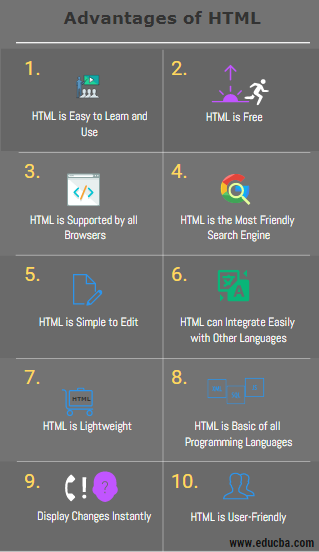
1. HTML is Easy to Learn and Use
HTML is very easy to learn and understand. HTML is the first and foremost language that the person will go through for the one who is learning web development. It has simple tags, and there is no hectic case sensitivity in HTML. It simply has some tags that serve a specific purpose, and that’s it. One can easily understand others’ code and can make changes to it if required as there is not a lot more to understand in it. Moreover, it does not throw any error or create any problem like other programming languages if the developer forgets to close the tags or make some mistakes in code.
2. HTML is Free
One of the biggest advantages of HTML is that it is free of cost, and there is no need to purchase specific software. One should not have to deal with different plugins required to work on any software as HTML does not require any plugins. So it is very cost-effective from a per business perspective as there is no cost of purchasing the license if the whole website is developed in HTML language.
3. HTML is supported by all Browsers
HTML supports almost all browsers around the globe. So there is no need to worry about the website written in HTML for browser support as the website would easily show up in all the browsers if the program keeps in mind to optimize the website for the different browsers. HTML provides an easy way to optimize the website in HTML according to browsers to the web developers.
4. HTML is the Most Friendly Search Engine
HTML is one of the most friendly search engines in comparison to all the programming languages available in the market (Search Engine friendly means delivering users quality websites with relevant information when searching for a particular one). It is quite easier to create SEO compliant websites using HTML than other programming languages. HTML websites are easier to read and accessed by web crawlers and hence reduce parsing time and the page load time of the website hence improving its performance.
Lets us move to the next Advantages of HTML.
5. HTML is Simple to Edit
HTML is very easy to edit as there is no need to have a special interface or platform to edit it. It is written in simple Notepad and hence can be simply edited in any text editor like Notepad, Notepad++, etc.
6. HTML can Integrate Easily with Other Languages
HTML can be easily integrated with multiple languages and does not create any issues in it. For example, in Javascript, Php, node.js, CSS and many more, we write the code of these languages between the HTML, and it mixes with them very easily.
7. HTML is Lightweight
HTML is lightweight language. It has a high signal to noise ratio as compared to other forms of communication. It is also faster to download HTML code, which means it is highly compressive also.
8. HTML is Basic of all Programming Languages
For the programmer to be either a frontend or backend developer, one must have knowledge of HTML as it is the basic language and all the other languages integrate with it while coding like JavaScript, JSP, Php, etc. Similarly, XML syntax is just like HTML and XML, which is used these days widely for data storage. If one has good knowledge of HTML, it is easy working with XML too for him.
Lets us move to the next Advantages of HTML.
9. Display Changes Instantly
One of the biggest advantages of HTML is that one can see the changes instantly just by saving it and reloading the previous HTML page. Unlike other programming languages, there is no need to run the whole code and find out where the error is. For example, if you have made the word italic, it will show up instantly on the page once saved and reload.
10. HTML is User-Friendly
HTML is a user-friendly programming language. One does not need to have any prior knowledge of any language. Understanding simple English is sufficient to work with it.
HTML is used in frontend development for over so many years before we have no other languages available in the market for web development. Although HTML provides all the tags to the user to add everything in the webpage like a table, images, hyperlinks, etc. some drawbacks were covered in the latest version of HTML, i.e. HTML5, which allows the user to insert a graphic, multimedia, semantic elements to develop powerful websites and improving UX consistently.
Education Required for Career in HTML
HTML developers or programmers should have a bachelor’s degree in computer science. There are other certifications on graphic design or web design that can be added on and knowledge on the same. There are many online portals, videos, and community forms available for HTML developers and programmers to help upskill them in HTML. With the help of HTML, an individual can create their own web pages and websites for the different vendors and their own.
HTML developers or programmers mainly work with a team to create the website. They should have the capability to translate the change into the code and design the UI as requested. In learning HTML, you will get a chance to learn other scripting languages that can embed the code like Javascript. Learning HTML is easy, and able to check the output as soon as the change is done on a web page.
Career Path in HTML
The career path for an HTML developer or a programmer is very defined. After learning HTML and having the degree, one can start his/her career at an entry-level position and, after getting experience in the same field for 3-5 years, can be at mid-level and then to senior-level positions. HTML and CSS are critical skills for any front-end developer whether that developer is working on the web application or web pages only.
HTML developers can find employment in software development also to make the design and look of the software product more user-friendly. Many employers are actively looking for HTML developers. These developers are mostly working on applications that can be operated in a mobile browser like safari, chrome etc. The same applications can be used in the desktop browser as well. HTML gives the freedom and flexibility to use the application across different platforms.
Job Positions or Application Areas For Career In HTML
There are different job positions or application areas for a Career in HTML developers: Web developer, Junior web developer, senior web developer, Graphic designer, Computer programmer, Web designer, web architect, and webmaster. Other roles do require HTML skills like JavaScript developer, Asp.Net developer, MVC developer. These are also having one of the main skills of HTML. HTML language has different versions, which is being used widely in developing applications. The other professions for this skill are social manager, website producer, website manager, content manager, Quality assurance engineer etc. HTML knowledge will help in understanding the different aspects of the application and which is mainly required for every developer in the software industry.
Salary
The HTML developer can earn from 2 Lac to 7 Lac INR. The average salary of the HTML developer or programmer is about 35k – 80k INR mostly. The salary of the developers is varying according to the organization. Mostly the organizations work on a project by project basis and freelancing help individual to showcase their skill and grab the highest salary as per their work.
Career Outlook in HTML
There are good opportunities available for HTML developers or programmers. The HTML developers having an interest in visual design and functional design can opt for web development. Web developer is the general term for other careers like webmaster, web designer etc. The qualities of web developers are having concentration as they have to write code for a longer period. The other is Creativity; theysalariessurwagesat the functional and UI part should be appealing to the user.
The career in HTML developers is fast growing these days, and in future as well, it will have good job opportunities. As we know, websites can be built anywhere in the world, so might be opportunities to go to the country which is having lower wages, but this is the second part. The HTML developers have the skill to develop the website effectively, and they can get the job through freelancing and from other areas as well.
Conclusion
HTML developers career is expected to grow and its growth over the years. E-commerce is growing at a faster rate because of which online purchasing is expected to grow faster than in the retail industry. Whenever online offerings increase, it will increase the demand for online applications, whether desktop web applications or mobile web applications, which increased the demand for HTML developers or web developers.
As HTML is mainly used with other scripting languages, the scope of HTML always remains in the top organization, and it will be used in any of the web development like web pages and web applications even it helps create own applications or web pages. HTML can be used with multiple languages, and employers offer a good salary to a web developer or HTML developer. developers you freedom in customizing the features with less effort. In the end, the career in HTML is fast-growing and learn it for creating your own websites as well.

Comments
Post a Comment